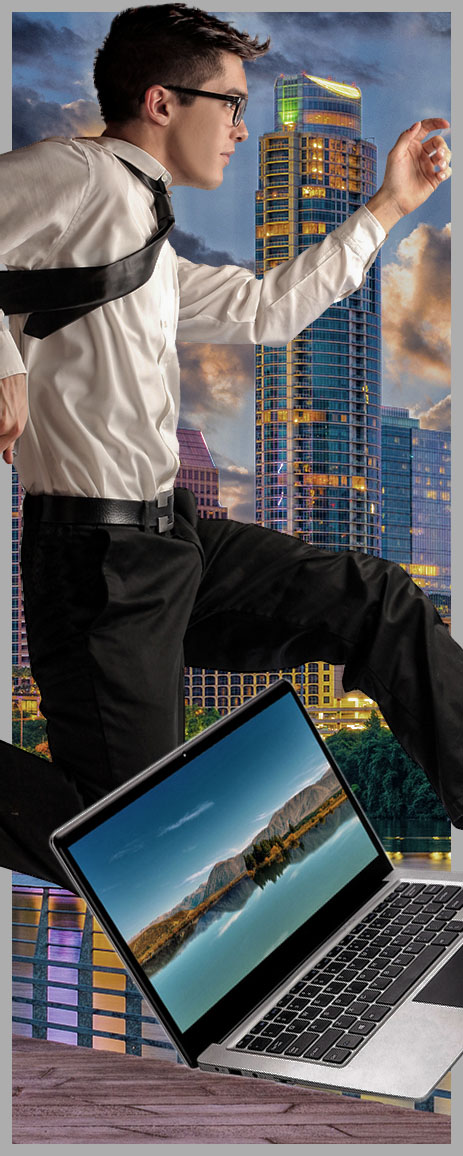It’s Wednesday, December 24, 2025 in Austin, Texas
Website Shipping Tips for Small Businesses
Here are some helpful tips to determine the best way to calculate shipping on your website.

For small businesses selling goods online, shipping can be extremely complicated and confusing to setup properly. There are a wide variety of shipping cost considerations and various methods for determining optimal pricing for shipping. The ultimate goal is usually to ship products in a timely, trackable manner for an amount that covers your actual shipping costs, and that doesn't discourage online sales.
Questions to ask yourself when setting up shipping on your website:
1) What type of goods do you sell?
Are the products small, light, and easy to pack without breakage? Or are the items heavy and difficult to package or transport? Shipping large heavy items like furniture can be cost prohibitive... shipping items like t-shirts or clothing can be relatively economical.
Would the the items fit in standard box sizes for major shippers? USPS has some flat rate "Priority Mail" box options that could simplify pricing provided your items would fit in their standard boxes.
2) Do you know the shipping weight of your items?
If you decide to go with shipping calculation method that uses weight as a factor, you need to be able to provide shipping weights for all the products that you sell.
3) Where do you ship to? Where are the majority of your customers located?
Many U.S. small businesses selling goods online tend to avoid shipping to Alaska, Hawaii, or internationally due to the increased expenses and potential customs issues. Unless you are a sophisticated seller with lots of international customers, the increased risks of fraud and shipping delays associated with international orders may make such sales unprofitable. It's often better to have customers call to place any special orders to places outside the continental U.S.
If your customers are generally limited to a specific geographical region like Texas or New York, it is easy to base your shipping prices on shipping to that region - knowing you will occasionally have to ship to a more distant location at a shipping cost loss.
If you are selling alcoholic beverages like wine online, you maybe limited by state law to locations that you can ship to.
4) How quickly can you ship your item? And what shipping speed options do you plan to provide on the site?
Customers always like speedy shipping and order fulfillment - and it is good policy to try to fulfill and ship orders as quickly as possible.
But if you decide to specifically offer guaranteed "overnight" or "2-day shipping", customers may end up dissatisfied when their order doesn't get shipped or delivered within the time period they expect. Once they pay extra for expedited delivery, customers expect the item to arrive within that window.
Additionally, expedited shipping values are more likely to vary on weight and distance than standard shipping values - so it is difficult to estimate, unless you have a specific address. So oftentimes, it's best not to offer the expedited delivery options online, and require customers to call if they want to place an expedited order. That way you can make sure you can fulfill their order quickly and provide accurate shipping costs.
Methods of calculating shipping on a website:
1) Free shipping for all items
Obviously "free shipping" is very attractive to shoppers, and you are more likely to make an online sale if shipping is always free.
Any shipping costs would need to be absorbed into your product pricing. This works best where items have a nominal shipping cost and potentially a higher sales price - like designer clothing and jewelry. It also works well for businesses that sell small, light items that are easy to ship in flat rate envelopes or boxes.
2) Free shipping above a certain total sale $ amount
When combined with other shipping calculation methods, this can encourages shoppers to "buy more" to satisfy the free shipping total sale $ requirement.
3) One flat rate shipping amount for all orders
This is simple for buyers to understand, and can be shown at checkout without requiring users to enter "ship to address."
Cart abandonment is minimized when shipping costs are clearly totaled upfront BEFORE any shipping address information is entered.
Buyers are more likely to abandon a shopping cart (and be dissatisfied) if they have to enter their ship to address (or even their zip code) - and then be surprised by an added shipping calculation that was not included prior to entering their address/zip.
4) Flat rate shipping based on total sale $ amount
This is where a flat rate shipping amount is determined by total sale dollar ranges. Example - from $0 to $30 - shipping costs $14. From $30.01 to $60 - shipping costs $24.
It can be used to encourage larger total sales - and can be combined with "#2 Free shipping above a certain total sale $ amount" The ranges are generally disclosed on a shipping policies page.
The total shipping amount is advantageously shown to users before they have to enter any address/zip.
5) Shipping defined on a "per item" or as a "second item" basis - potentially with a flat base amount per order factored in.
This is one of the more flexible and fairly accurate methods for calculating shipping, and it is useful when you sell a wide variety of items which may have very different shipping costs. You can assign high values for heavy items, and low values for light items. Every item has it's own shipping values.
For instance if you sold home goods, you could define the shipping costs for the "heavy and bulky chair" at $50 as a first item, $40 as a second item. For a "light vase" you could assign it a shipping value of $20 as a first item, and $15 as a second item. If a buyer bought both items, they would pay the higher first item cost of $50 for the chair + the second item cost of $15 for the vase. Total shipping cost for the two items would equal $65.
Similar to the above methods, this method allows you to show shipping costs to the buyer in the cart without the need for an address/zipcode.
6) Shipping values based on zones/states and weights.
These are more complex tables that must be updated regularly. You must know the shipping weights of your items, and buyers must enter a "ship to state" before you can calculate and show them a shipping value. This has a tendency to increase cart abandonment when they are shown an unexpected shipping value after already providing some shipping information.
7) Integration with a shipping provider like UPS, USPS, or FedEx to get shipping estimates "on the fly"
This is the most complex shipping calculation method, but can be fairly accurate if all the information about a package is passed. Most shippers require you to pass the weight, address, and the box size being use. Since you really don't know the box size in advance (and it would be difficult to define on per item basis) - you basically have to select a standard size, and produce all quotes based on that size. Thus your quotes may not be fully accurate when you actually package and ship the item.
Each item must have a shipping weight, and you must collect the zip code of the buyer before showing them any shipping values (potentially leading to cart abandonment). Finally, you must pass the information to the provider via their own unique 3rd party APIs in order to get a shipping quote.
Thus, you are dependent on the 3rd party service for calculating your shipping values. Usually the 3rd party services return shipping estimates in a quick manner, but occasionally the 3rd party shipping calculation services can time out or generate errors.
Additionally, you must apply to get an account and the API keys from the shipping provider in order to integrate with their service. From past experience, it would seem that the UPS process can be fairly cumbersome process - requiring accounts, API keys, and sandbox testing.
Each method of calculating shipping has its own advantages and disadvantages. It is best to analyze your specific shipping needs, and develop shipping policies that maximize your online sales.
Contact us for a quote to build your online shopping website.




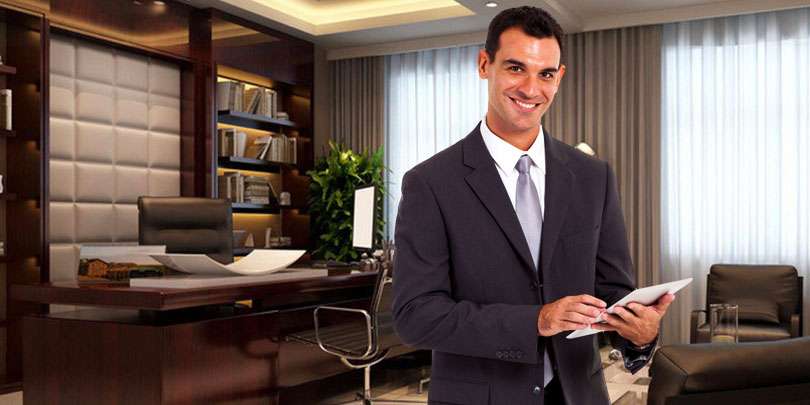
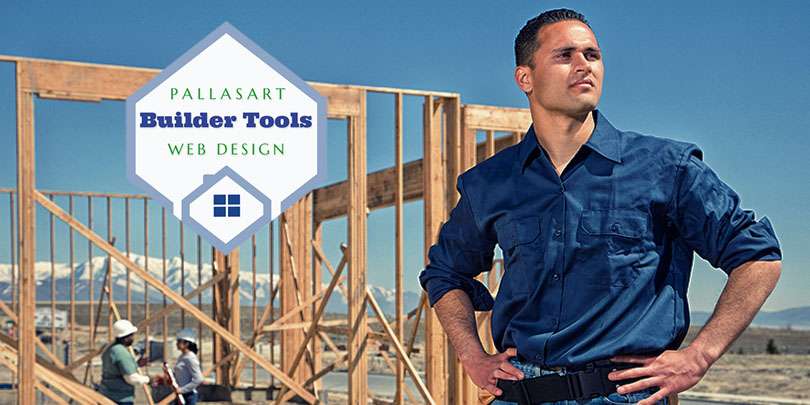






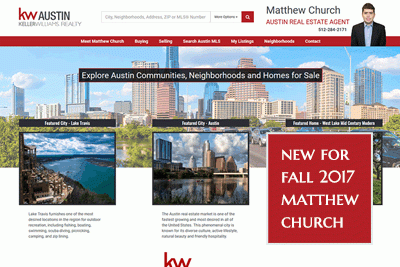







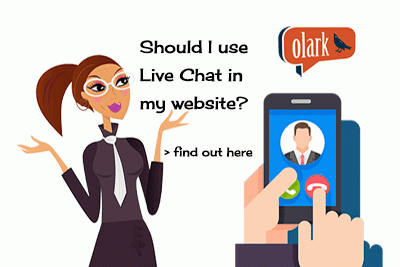
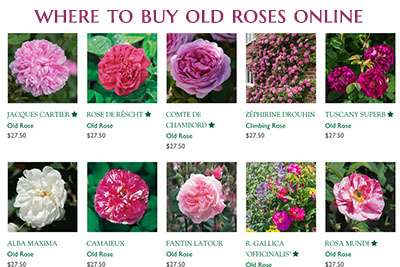

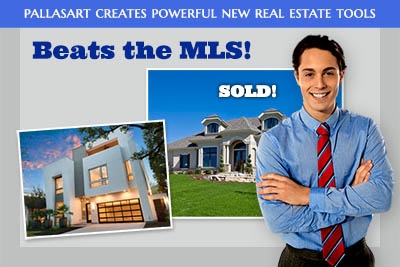
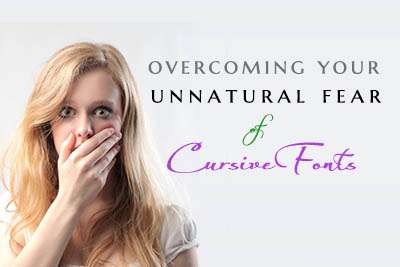
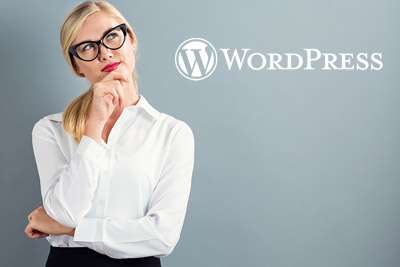



 New Home Builder Website Checklist
New Home Builder Website Checklist