It’s Saturday, December 13, 2025 in Austin, Texas
Should You Use WordPress for Your Website?

As experienced web developers, we've built websites from scratch in PHP, and also on a wide variety of platforms including WordPress - and we always try to find the best solution to meet a client's needs.
WordPress is a very popular content management system, but it also has its drawbacks.
Here are some of the top considerations to examine when deciding if WordPress is the right choice for building your website:
1) WordPress is "Free"
Pros: If you're looking for a "do it yourself" content management system (CMS) that is open source and free to download and install, WordPress can be a great choice.
Cons: Just because it's free, doesn't mean it's the correct solution for your needs. It takes time and effort to build any website (regardless of CMS platform), and you could spend an excessive amount of time trying to figure out how to implement what you want.
Many people that attempt "do it yourself" options - find them to be time consuming, frustrating, and ultimately disappointing.
Regardless of the initial cost, it is often better to hire a web developer that knows what they are doing.
2) Design Template Options
Pros: There are thousands of premade template options to select from - many are free or relatively inexpensive.
Cons: Trying to find the template that matches your vision can be challenging. Not all templates are responsive or mobile friendly. Customizing existing templates can take advanced CSS skills and lots of time - you might be better off hiring someone to create a template from scratch.
Additionally, premade templates are generally not exclusive, other businesses and competitors could easily use the exact same template (particularly if it was designed for a specific business type).
3) Adding Functionality with Plugins
Pros: There are also thousands of plugins available for WordPress - you could potentially save time by adding functionality with premade plugins. Plugins extend the functionality of the core WordPress install.
Cons: Plugins may require customization to match the existing theme. Plugins are generally developed by third parties not affiliated with core WordPress development. Plugins make "break" and stop working altogether after a WordPress or theme update.
They can be poorly written and slow or even crash your website. Installing too many plugins magnifies slowness issues. Ultimately they can be a security risk, particularly if the third party developer is not actively providing updates over time.
Plugins generally "work how they work" - you are limited to the functionality exactly as provided by the plugin. Trying to further customize a plugin can be difficult and is ill-advised, as then you would not be able to apply plugin updates without constantly re-customizing the plugin.
4) Blogging Capabilities
Pros: WordPress is great for blogging, as the entire system is based around pages and posts. Pages are the main pages on the website, and posts are reverse chronological based updates/articles just like you would expect in a blog. If all you are looking for is a blog, WordPress is pretty straightforward.
Cons: WordPress gets confusing and complicated when you try to use it for something more than a simple blog - largely because it revolves around pages and posts.
For instance, if you want sections devoted to showing individual "Projects" or "Staff Profiles" that have different layouts with special entry fields for different types of content -- WordPress becomes far more complex. You would need to create "Custom Post Types" and "Custom Taxonomies" to handle these different areas - along with coding special layouts. This would likely be beyond the skill set of most "do it yourself" WordPress users.
Even with custom post types and custom taxonomies, WordPress isn't well suited to websites that utilize more elaborate relational databases. If your website involves customer accounts, memberships. or accessing and analyzing data, WordPress may not be for you.
If you want to do something more complicated with WordPress, you definitely would want to hire an experienced web developer like Pallasart.
5) Speed of Development
Pros: If you are looking to get an informational website with a few pages up fast, you can install WordPress, pick a theme, and add text content quickly.
Cons: Implementing more complicated websites in WordPress can take just as long or even longer than developing it outside of WordPress.
Additionally, if you have a lot of plugins installed or other customizations, the website and WordPress administration section can slow to a crawl - even on a sophisticated hosting service like Amazon Web Services (AWS). You may get frustrated making updates due to the slowness of the WordPress admin.
6) Frequent Software Upgrades
Pros: WordPress is popular and constantly being developed and improved. Updates and bug fixes are released frequently - often to patch security flaws.
Cons: While WordPress has automated many of the updates, however, themes and third plugins may also need updates which are not necessarily automated. Automated or manual updates always risk "breaking" the website, as themes or plugins may be incompatible with updates. The risk of breaking the website is greater if you have a lot of plugins or customizations installed. Certain plugins may only work with certain versions of WordPress.
7) Security Concerns
Pros: As mentioned above, WordPress is actively supported with frequent security updates.
Cons: The popularity of the WordPress platform makes it a target for hackers looking for holes and security vulnerabilities. Any vulnerability in WordPress can potentially be exploited quickly on thousands of websites.
There are also security concerns with popular plugins that may not be well written, and might have vulnerabilities of their own. WordPress website owners must constantly be applying updates or risk potential exploitation of security flaws. Additionally as mentioned above, updates can sometimes "break" the website's functionality - so you may have additional expenses trying to get things to work again.
WordPress can be a great platform for some websites, and not so great for others. It really depends on what functionality you are looking to implement, familiarity with WorPress, and occasionally the desire to use a specific plugin that is only available on WordPress - like WooCommerce.
We can discuss your website project in detail, your options, and whether WordPress is right for you. We have the capabilities to implement projects in WordPress, or alternatively code the website in open source PHP. The costs and time to develop are generally similar.
Call us at 512-469-7454 to discuss your web development project today.




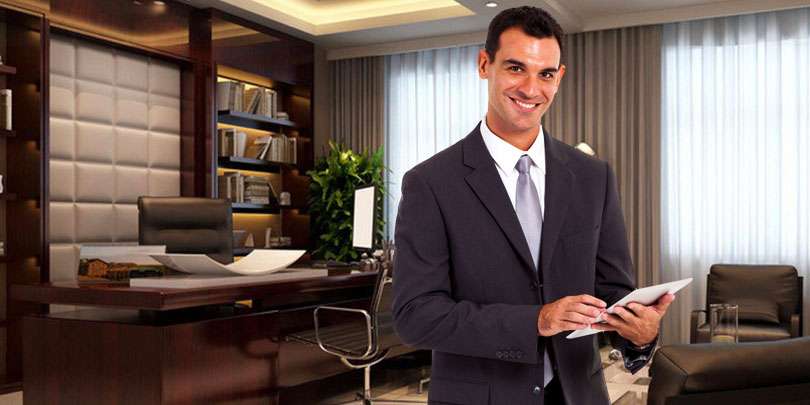
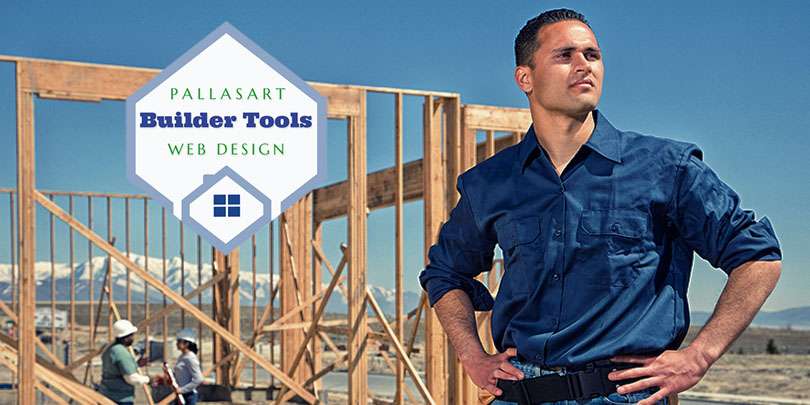






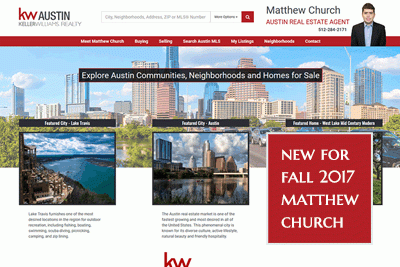







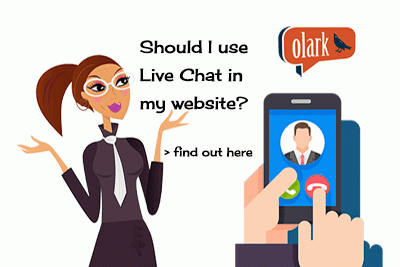
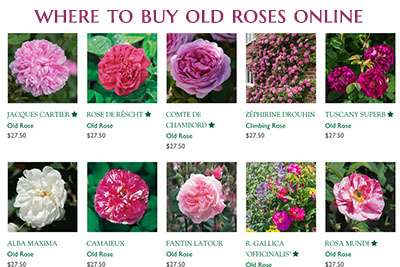

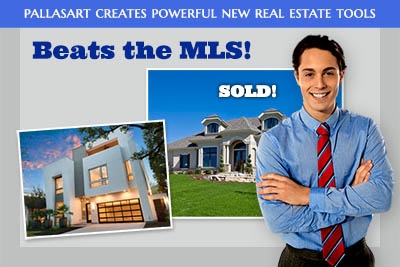
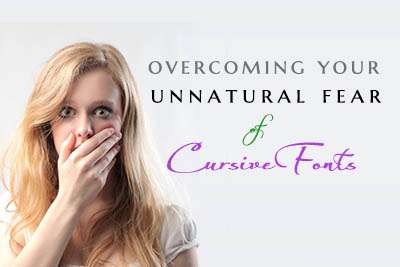
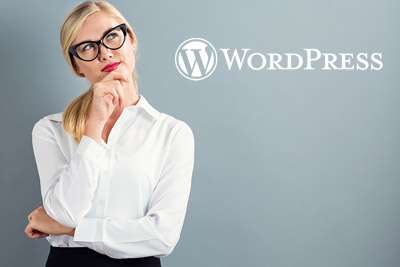



 New Home Builder Website Checklist
New Home Builder Website Checklist 












