It’s Tuesday, April 15, 2025 and 70°F in Austin, Texas
Checklist for Law Firms Looking for a Web Designer
Here are some helpful hints and direction on the skills and knowledge your web designer should have.
Here's a list of possible questions - a checklist - of things to cover when you interview a possible web design company for your firm.
1. Do you need a new website or redo an old one?
This is the first thing you will need to know and communicate to your new web designer. Is this a new website or a redesign of an old one.? Are you completely throwing out the old one or looking to upgrade the existing one? If you already have a website it will be helpful for them to know what content management system or programming language your website is built in. If your don't know what programming language it's in, an experience web designer should know how to figure it out on their own. If a prospective web design company does not think to ask you this question then you might question their experience and expertise in building websites.
2. What are your business objectives?
It is important to define what the business objectives for your website are. The process of defining them can help your staff to understand why you have a website and what you want it to do. It doesn't take a long time, defining your website objectives can take as little as an hour. If you are the sole decision maker this is something you will be doing on your own. Most firms we work with are too busy to give much time to this and often one staff person is assigned to finding possible web designer candidates for the firm and communicating what you want to them.
Setting business objectives is a simple process, but an important one. If you define your objectives, you will have something of great value to share with your web designer and these objectives will help them create the website you want. The number one business objective will often be giving vital information on the firm to the general public and advertising your services. You will want to tell people who you are - your brand story - and vital information on you firm, like staff, addresses, services, etc. Your website will probably be your primary marketing tool, and thus you will want to site to communicate your 'brand message' too. "Why should people do business with you and why are you the right choice for them?"
You hear people talking about "brand message" and "brand story" all the time and it's not marketing hype. Brand message will communicate who you are and what sets you apart from your competition. Setting it will help your web designer build a successful website for you that meets the business objectives you have set. for the site. You will want a website as a sales tool, to expand your business, increase loyalty from your clients and retain them. Some firms don't want to grow their business; but need to have a great website as a part of standard business operations.
When your website is done you can measure the success of the website against those specific goals you set for yourself.
3. What issues are may be specific to law firms should you check for?
You will need to be sure all the of images used in your website are royalty-free and that rights have been obtained by you or the web design company you select. You will want to make sure that your contract with your web designer are original and conform with industry norms. You will want make sure that you own, free and clear, the website that will be built for you and its contents and programming.
4. Does it matter if our web designer is local or not?
Going local can be very important if you intend to meet with your web designer regularly or feel you require face time with a real human being during the planning and development of your website. Some people feel more comfortable with a traditional relationship like this. It's like wanting to meet with a printer to discuss stationary and business cards. Some law firms need a lot of updates to their website and want to employ a web designer to do that for them and pay them for regular updates. Having a lot of face-to-face time, requires more hours, is expensive for you you and for the designer. There are web designers in every city across the USA. They have different degrees of talent and experience. From a numerical standpoint most are one-person-operations and individual contributors. The most important reason to go local is to hire a web designer who knows your local market, the way people think locally, the geography and even the local jargon. A local web designer will be better at recognizing local images you might be using in your website. Local references are better if you are looking for a long term relationship. Going local is the best thing to do if you can get local talent - both programming and design - to do the job you want at the best price - and meet your production deadlines. On the other hand, if you don't have a lot of time to dedicate to the development of your website and price and quality of the site you want it may be better to just select the best web designer regardless of where they are. These days - other than knowledge of the local market - there is no reason to feel like you must go local. Everything will be done on the web anyway. You may never met your web designer personally and that will not have an effect on the website you get for your firm.
5. How important is mobile?
Around 50% of your web visitors will be desktop, 25% will be mobile and the rest tablets and notebooks. Mobile is becoming more and more important. Your website must be responsive and fit on all devices automatically. Google will penalize your website if is not mobile friendly and responsive. We have an article on our services page that explains what's involved in making a website mobile friendly. You can read that article by clicking here.
6. Should our web design company use WordPress to build our website?
Most one person web design shops do not have programmers. They are usually graphic designers who design web pages. Many of these web designers use WordPress to compose and create the website they do for you. Here are some of the top considerations to examine when deciding if WordPress is the right choice for building your website, we have written a lot on this subject because it comes up a lot and most consumers don't know what it is or how it works. This text is taken from our page on WordPress in our blog:
1) WordPress is "Free"
Pros: If you're looking for a "do it yourself" content management system (CMS) that is open source and free to download and install, WordPress can be a great choice.
Cons: Just because it's free, doesn't mean it's the correct solution for your needs. It takes time and effort to build any website (regardless of CMS platform), and you could spend an excessive amount of time trying to figure out how to implement what you want.
Many people that attempt "do it yourself" options - find them to be time consuming, frustrating, and ultimately disappointing.
Regardless of the initial cost, it is often better to hire a web developer that knows what they are doing.
2) Design Template Options
Pros: There are thousands of pre-made template options to select from - many are free or relatively inexpensive.
Cons: Trying to find the template that matches your vision can be challenging. Not all templates are responsive or mobile friendly. Customizing existing templates can take advanced CSS skills and lots of time - you might be better off hiring someone to create a template from scratch.
Additionally, pre-made templates are generally not exclusive, other businesses and competitors could easily use the exact same template (particularly if it was designed for a specific business type).
3) Adding Functionality with Plugins
Pros: There are also thousands of plugins available for WordPress - you could potentially save time by adding functionality with pre-made plugins. Plugins extend the functionality of the core WordPress install.
Cons: Plugins may require customization to match the existing theme. Plugins are generally developed by third parties not affiliated with core WordPress development. Plugins make "break" and stop working altogether after a WordPress or theme update.
They can be poorly written and slow or even crash your website. Installing too many plugins magnifies slowness issues. Ultimately they can be a security risk, particularly if the third party developer is not actively providing updates over time.
Plugins generally "work how they work" - you are limited to the functionality exactly as provided by the plugin. Trying to further customize a plugin can be difficult and is ill-advised, as then you would not be able to apply plugin updates without constantly re-customizing the plugin.
4) Blogging Capabilities
Pros: WordPress is great for blogging, as the entire system is based around pages and posts. Pages are the main pages on the website, and posts are reverse chronological based updates/articles just like you would expect in a blog. If all you are looking for is a blog, WordPress is pretty straightforward.
Cons: WordPress gets confusing and complicated when you try to use it for something more than a simple blog - largely because it revolves around pages and posts.
For instance, if you want sections devoted to showing individual "Projects" or "Staff Profiles" that have different layouts with special entry fields for different types of content -- WordPress becomes far more complex. You would need to create "Custom Post Types" and "Custom Taxonomies" to handle these different areas - along with coding special layouts. This would likely be beyond the skill set of most "do it yourself" WordPress users.
Even with custom post types and custom taxonomies, WordPress isn't well suited to websites that utilize more elaborate relational databases. If your website involves customer accounts, memberships. or accessing and analyzing data, WordPress may not be for you.
If you want to do something more complicated with WordPress, you definitely would want to hire an experienced web developer like Pallasart.
5) Speed of Development
Pros: If you are looking to get an informational website with a few pages up fast, you can install WordPress, pick a theme, and add text content quickly.
Cons: Implementing more complicated websites in WordPress can take just as long or even longer than developing it outside of WordPress.
Additionally, if you have a lot of plugins installed or other customizations, the website and WordPress administration section can slow to a crawl - even on a sophisticated hosting service like Amazon Web Services (AWS). You may get frustrated making updates due to the slowness of the WordPress admin.
6) Frequent Software Upgrades
Pros: WordPress is popular and constantly being developed and improved. Updates and bug fixes are released frequently - often to patch security flaws.
Cons: While WordPress has automated many of the updates, however, themes and third plugins may also need updates which are not necessarily automated. Automated or manual updates always risk "breaking" the website, as themes or plugins may be incompatible with updates. The risk of breaking the website is greater if you have a lot of plugins or customizations installed. Certain plugins may only work with certain versions of WordPress.
7) Security Concerns
Pros: As mentioned above, WordPress is actively supported with frequent security updates.
Cons: The popularity of the WordPress platform makes it a target for hackers looking for holes and security vulnerabilities. Any vulnerability in WordPress can potentially be exploited quickly on thousands of websites.
There are also security concerns with popular plugins that may not be well written, and might have vulnerabilities of their own. WordPress website owners must constantly be applying updates or risk potential exploitation of security flaws. Additionally as mentioned above, updates can sometimes "break" the website's functionality - so you may have additional expenses trying to get things to work again.
7. What skills should your web design company have?
It depends on what your website needs by way of designs and programming. If your website has only a few pages and you don't expect to update it - or want it to generate new business - then a small one man operation could handle your needs. If you have more expectations for your website then you will want to find a company who knows how market brands using websites. You will also want a company that has it's own, on staff designers and programmers. Ask if they use contractors or outsource to India. If they say they do then I would look for someone else.
We have a page in our services section that outlines our programming skills and how we build our websites. You can read that article by clicking here.
8. What price should we pay? Hourly? Fixed Bid?
Hourly bids can end up costing you a fortune and you will probably spend much more than you had planned. A web designer on hourly rates can refuse to release your website until you have paid. You should only select a designer that will work for you on a fixed-bid basis. Watch for charges you didn't expect like monthly fees or service and support charges. You can find someone somewhere that will charge you virtually nothing for your website. There are attorneys who provide low cost services to people who can't afford standard fees. They say you get what you pay for and I think these is true with web designers. A low-end web design company could charge you $2,000+ for a good online brochure with a CMS to manage it. A mid-range company would charge you from $5,000 - $10,000 with all the features and tools a mid-sized law firm website would require. On the high-end you could pay $12,000 - $20,000 for an enterprise website packed with stuff. There are web designs companies in Austin whose websites begin at $30,000 and go up from there. Someone must be paying those rates or they would not be charging them.
9. What monthly charges are allowable?
Some companies charge for monthly service and support. We don't. It's a business decision web designers make. We don't want our clients worrying about monthly bills. Honestly, our websites run so well that our customers never have any problems with our programing. The only problems our clients have are with their hosting companies when servers are down or have software upgrade issues.
10. How long should it take?
Depending on the complexity of a job a website can be designed and programming in around three weeks. If you have many partners and stakeholders who need to review the website as it is being built and approve any changes you could add 2-3 weeks to that. A huge enterprise website can take around 60 days.
11. What about reports and access to our data?
It is essential that you have Google Analytics installed on your site. Special code is attached to every page so you can track and analyze everything in your website. You will be able to see the devices people are using to view your site, what pages they viewed and how they found you online. IT doesn't stop there they are so many features in Google Analytics I cannot list them all here. Installing it is he first step, reviewing your stats will be critical for the success of you website going forward after its built. You will want to find a web designer who understands Google Analytics and will take an active part - month to month - reviewing your reports with you and offering advice on how to improve things
12. Should our web design company do SEO?
Let's talk first about organic searches which come to you by people doing word or phrase searches on a search engine like Google. We build websites with search engine optimization (SEO) in mind focusing on organic searches. Our content management system allows you to have full control over every page's Title tag, META description, and clean URL. All of these elements are important when trying to get your website to rank high on the search engine results page (SERP). You want to make sure that the web design company you pick understands the the difference in organic searching and paid for results. There are SEO companies out there that make extravagant promises about sending you traffic. These companies cam charge thousands of dollars a moth in fees. You have to be careful that traffic they send you is from real potential business customers. Having 10,000 visitors from India will do you no good if you are a law firm in Denver.
I hope this blog posting has been helpful, if you have any questions about anything I have written, or if you want to discuss a website project, please call me at 512 469-7454.




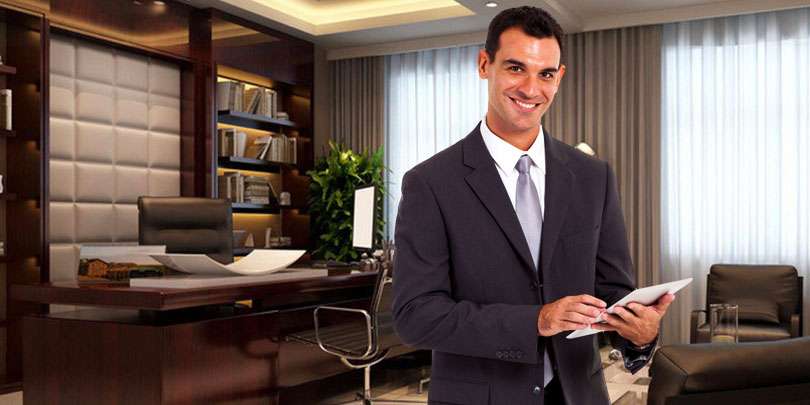
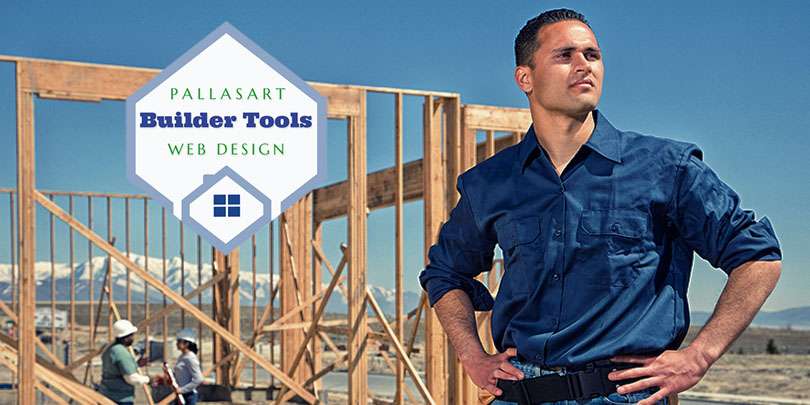






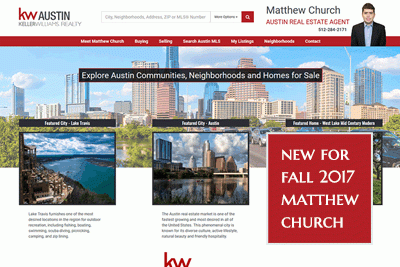







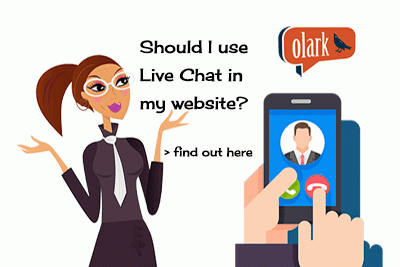
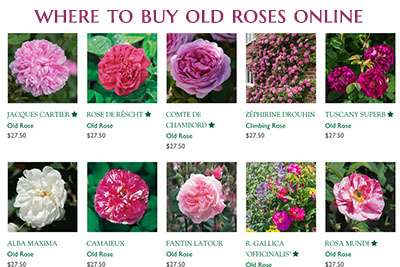

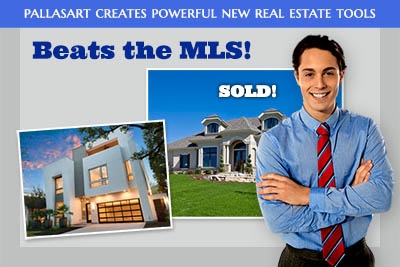
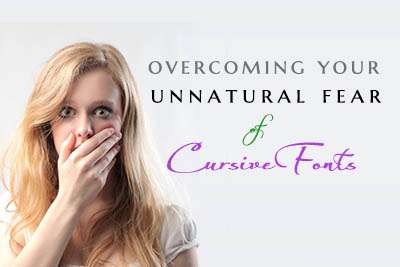
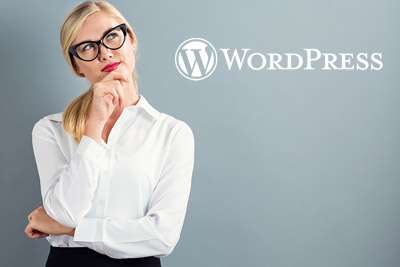



 New Home Builder Website Checklist
New Home Builder Website Checklist 












